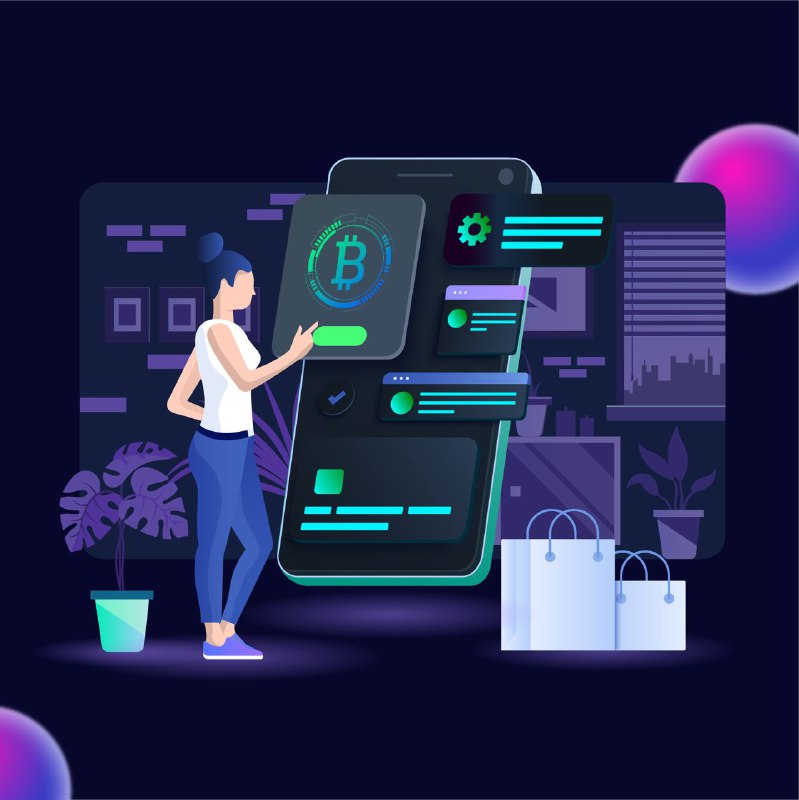
1. Регистрация на сайте биржи — https://quan2um.com.
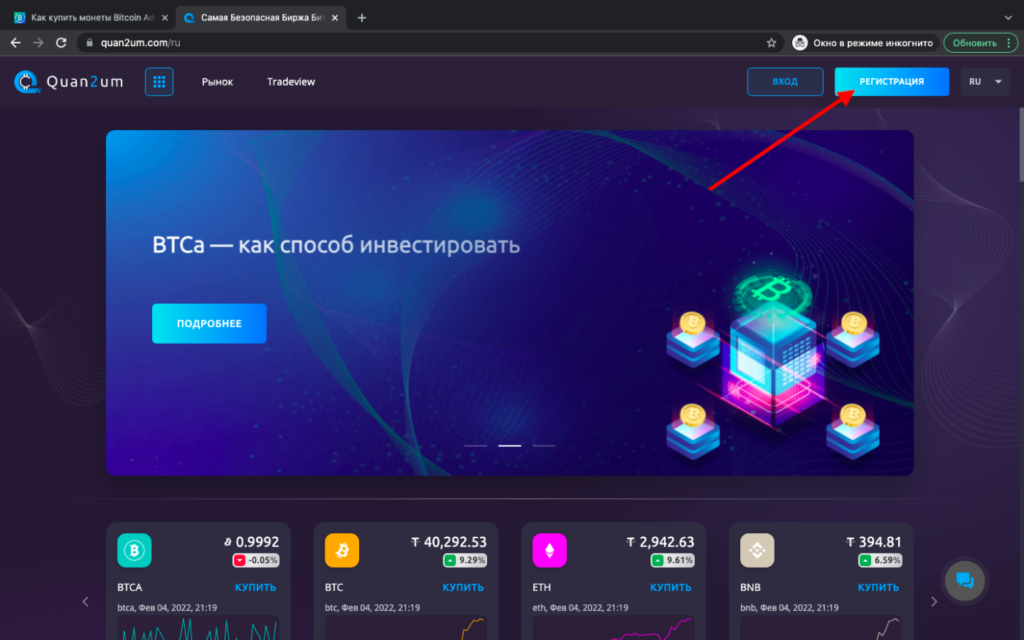
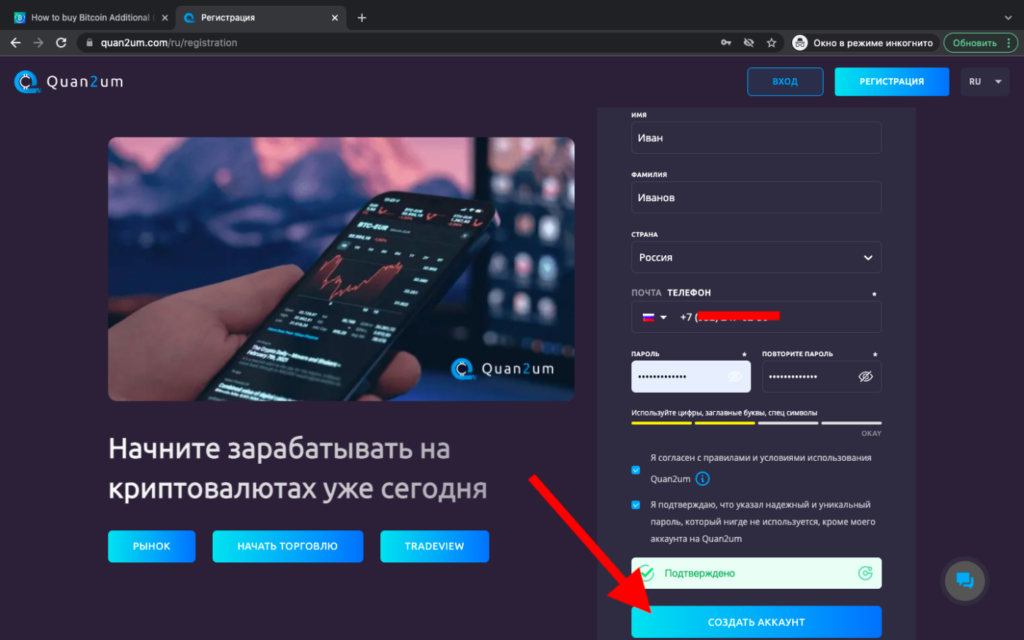
2. Doğrulamayı geçiyoruz:
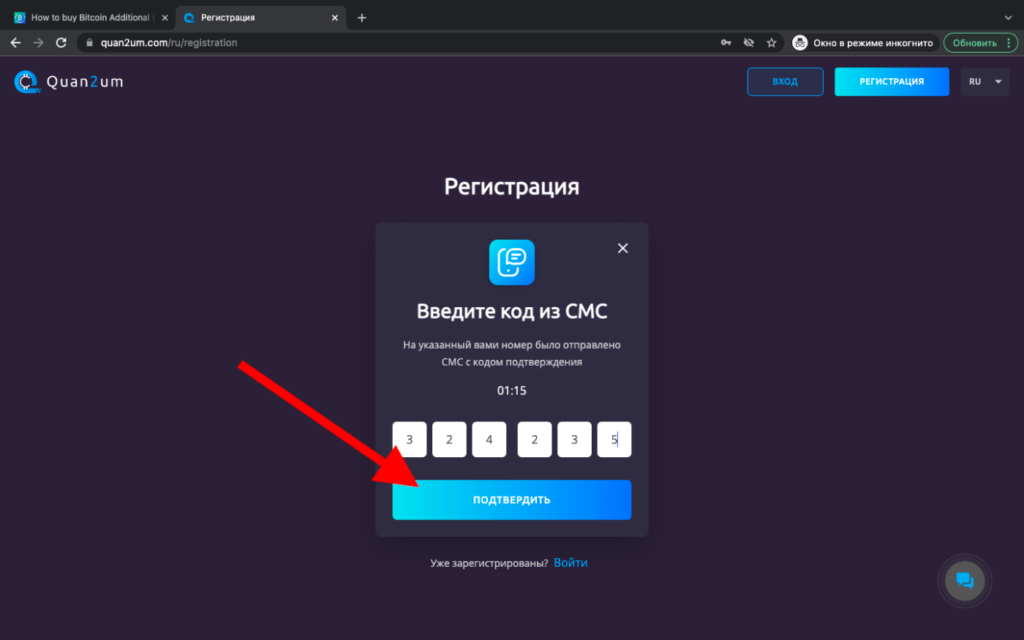
3. Pasaport ve video dahil olmak üzere doğrulamayı geçtikten sonra para transferine başlayabilirsiniz.
4. Cüzdan sayfasına girin — https://quan2um.com/ru/cabinet/wallets
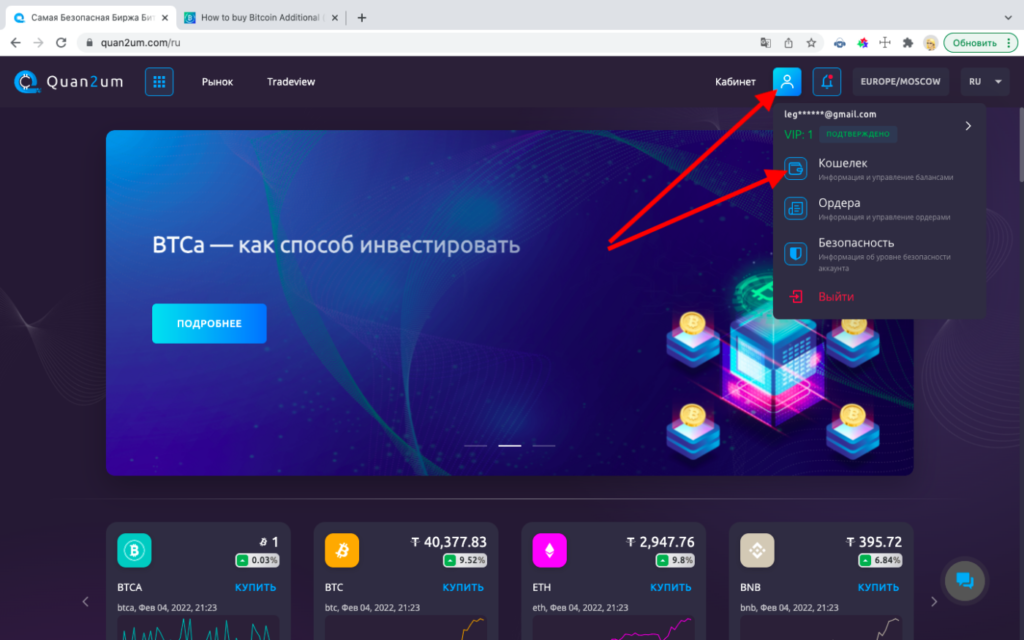
5. Alt kısımda BTC’yi arayın ve “para yatır” düğmesine tıklayın.
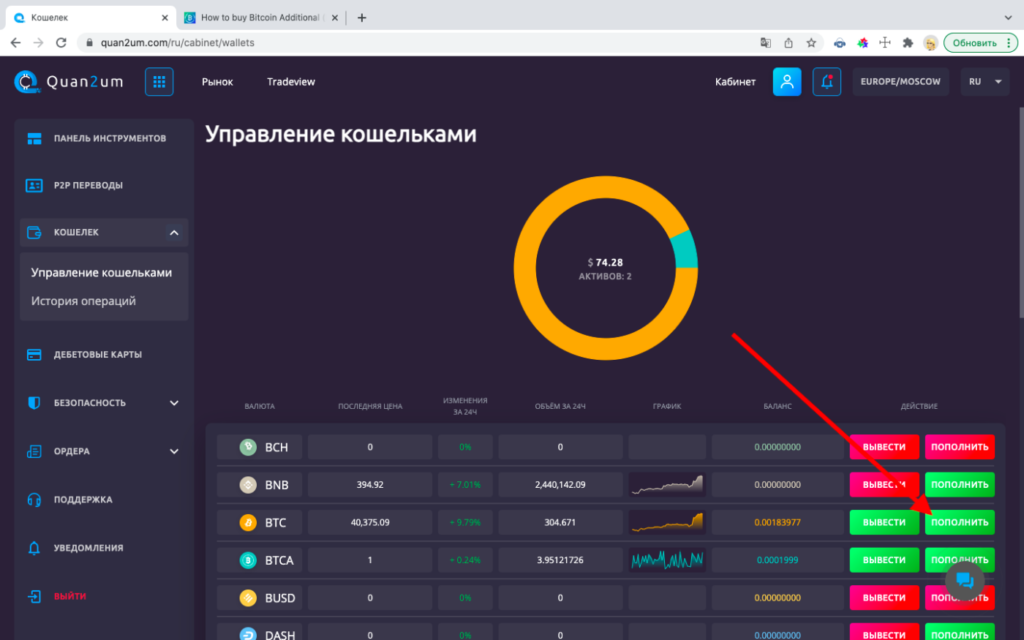
6. Bu cüzdan adresini kopyalayın. Bu, borsadaki kişisel cüzdanınızdır.
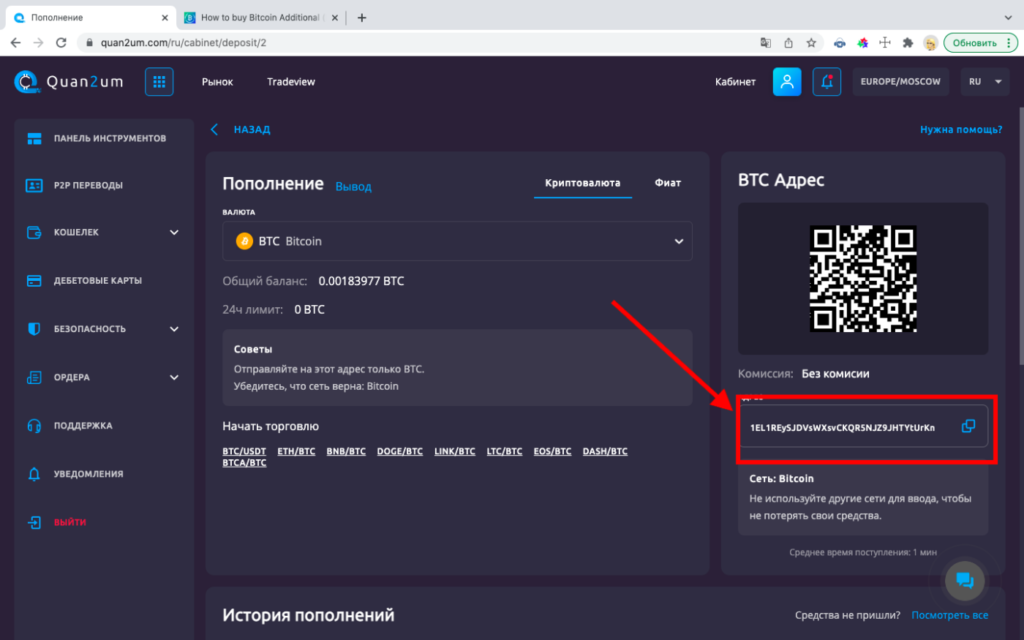
7. Şimdi bu numaraya bitcoin aktarmanız gerekiyor
Aşağıda, üç popüler değiştiriciye ve bunları https://quan2um.com adresinde cüzdanınızı yenilemek için nasıl kullanacağınıza bakacağız.
Prostocash.com
1. Prostocash’ta kripto para satın almak için eşanjörün ana sayfasına girmeniz gerekir.
Sonra bir ödeme yöntemi seçin
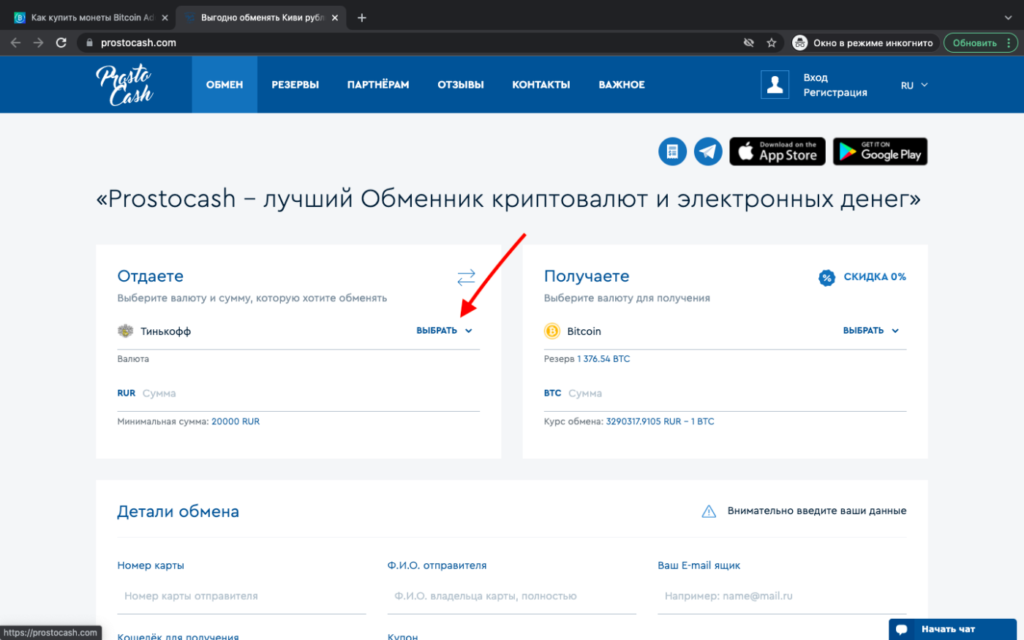
2. Ardından sistem size hemen satın alma seçenekleri soracaktır, Bitcoin’i seçin.
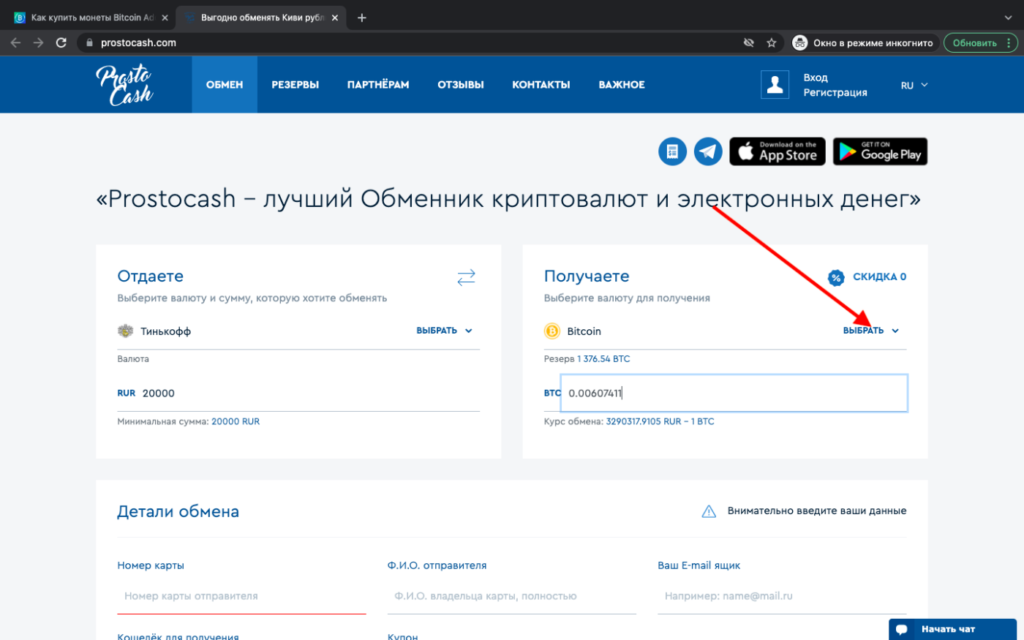
3. Ardından, “Değişim Ayrıntıları” bölümüne girmeniz ve aşağıdaki bilgileri yazmanız gerekir:
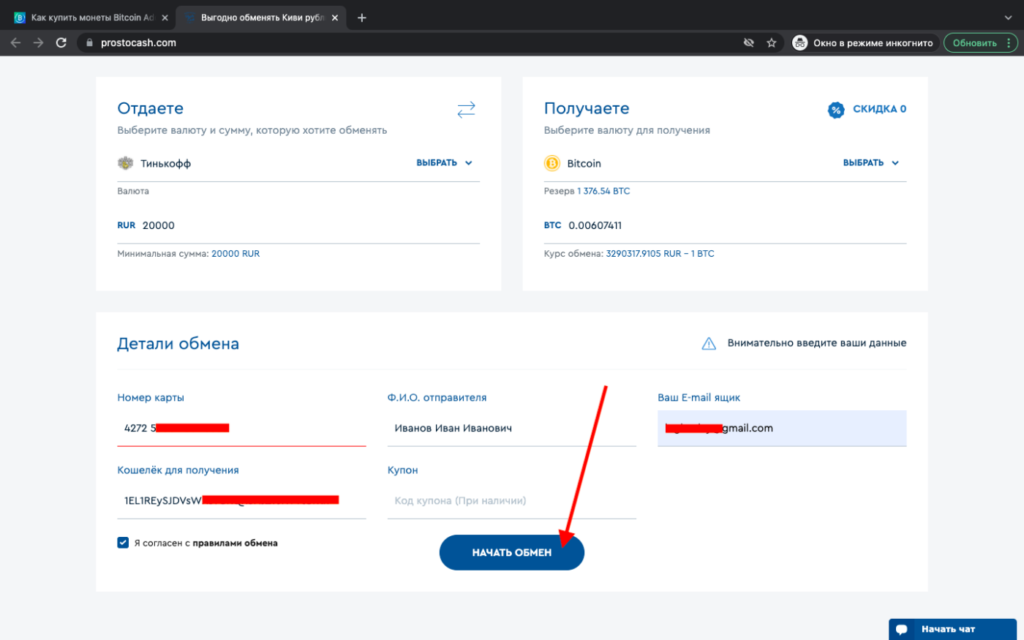
— Banka kartının numarası
— E-postanız – kayıtlıysanız, otomatik olarak görünecektir. Aksi takdirde, e-postanızı elle yazdırmanız gerekecek.
— Alma için cüzdan – https://quan2um.com adresindeki BTC cüzdanınız.
— isteğe bağlı: Cüzdan verilerinizi bir sonraki transferinizde doldurmamak için kaydedebilirsiniz. Ayrıca, sistemi daha önce kullandıysanız, “bonus” kullanabilirsiniz. Prostocash kullanmaya başladığınızda 0 bonusunuz olur.
Girilen verilerin doğruluğunu kontrol ettikten sonra “Değişimi başlat” düğmesine tıklayın.
4. “Değişimi başlat” butonuna tıkladıktan sonra kartla ödeme yapın.
10-15 dakika sonra para Bitcoin cüzdanınıza yatırılacaktır.
60сек.org
Ana sayfada değişim yönünü seçmelisiniz. Solda, verdiğimiz para birimini, sağda – aldığımız parayı belirtin. Örneğin, Sberbank’tan BTC’ye ruble.
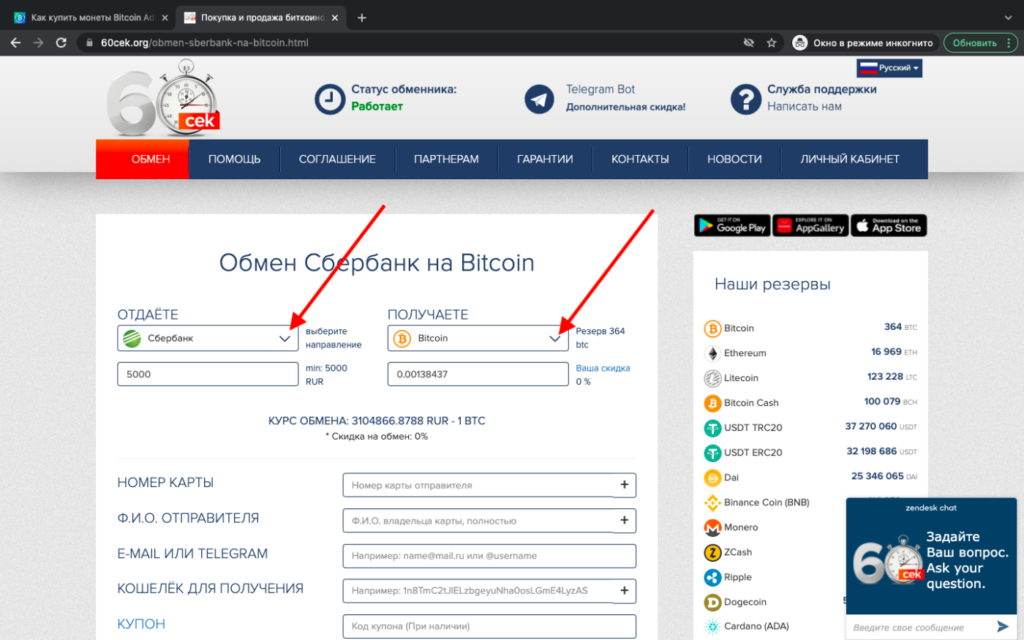
2. Ardından işlem ayrıntıları formunu doldurun ve BTC almak için cüzdan numarasını belirtin (cüzdanınız https://quan2um.com.).
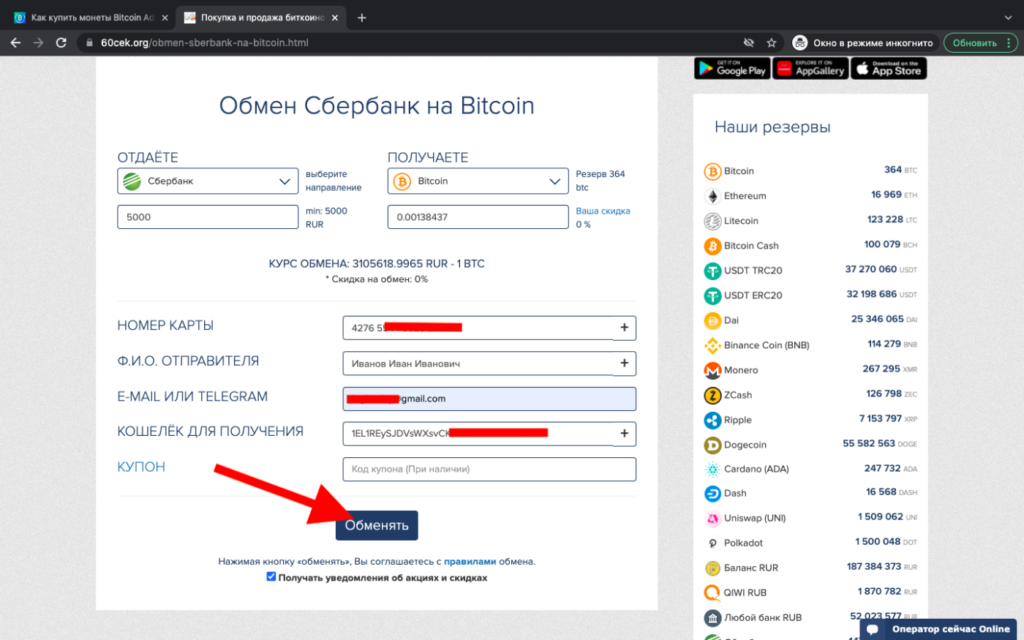
3. Değiştir düğmesine basın ve bir kart ödemesi yapın.
24paybank.net
1. Ana sayfada, ilk sütunda dağıtmak istediğiniz para birimini, ikinci sütunda almak istediğiniz para birimini seçin.
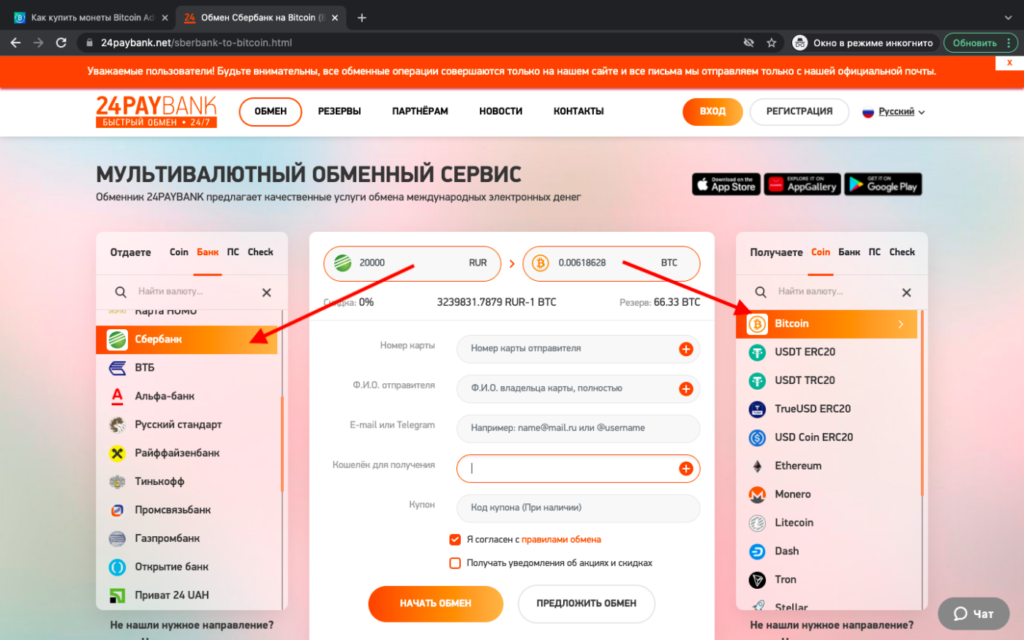
2. Gerekli verileri yazdırınız: Tutar, kart numarası, tam ad, E-posta veya telegram ve bitcoin almak için bir cüzdan (cüzdanınız https://quan2um.com). “Değişimi Başlat” ı tıklayın.
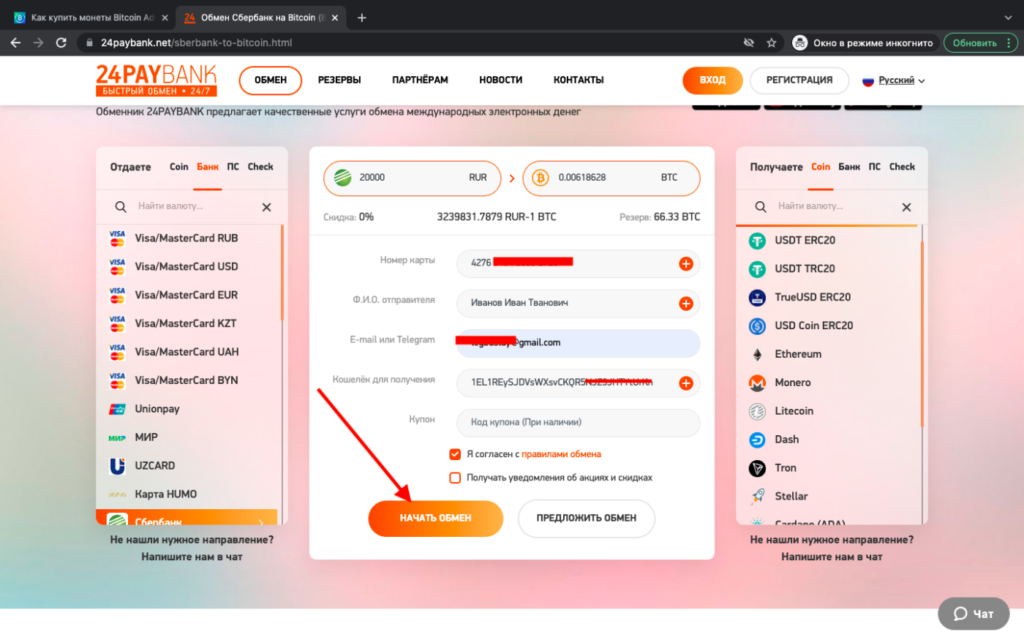
3. Kartla ödeme yapın.
8. Şimdi https://quan2um.com sitesinin ana sayfasında BTCa’nın yanındaki satın al butonuna tıklıyoruz.
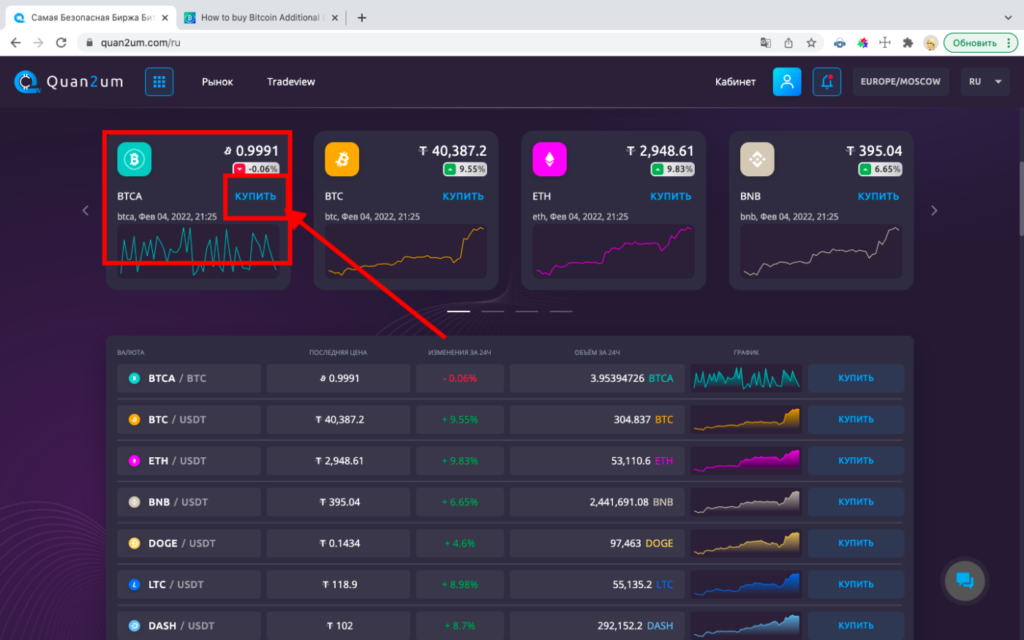
9.Ardından gerekli tutarı ekleyin ve satın al’a tıklayın.
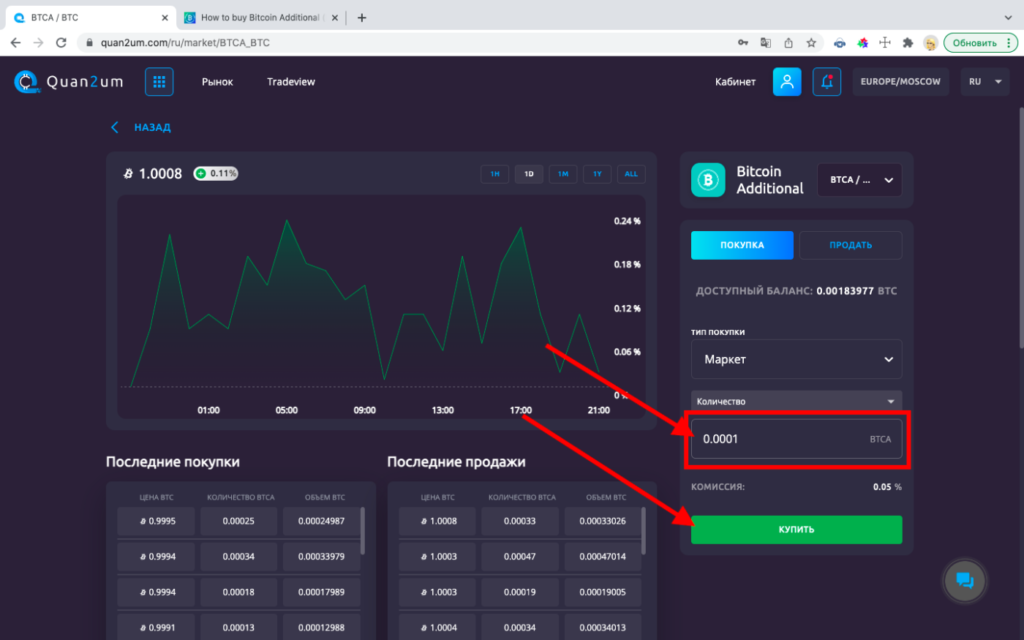
10. Tebrikler! artık BTCa’nız var.
