22 مارس 2024
How to delete account BTCa Application
22
مارس
2024
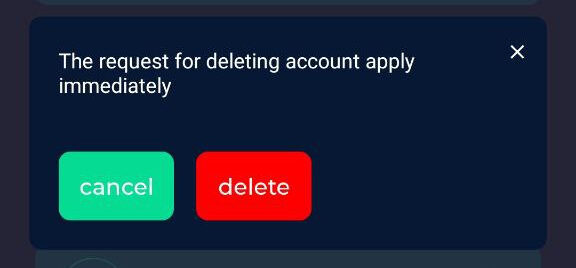
Step 1.
Authorize inside application BTC additional and type main menu
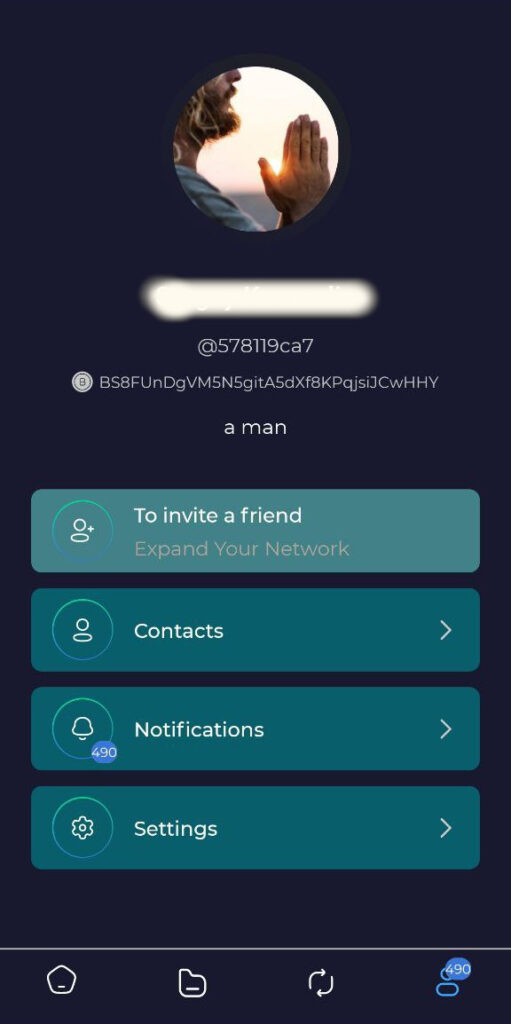
Step 2
Type menu Settings
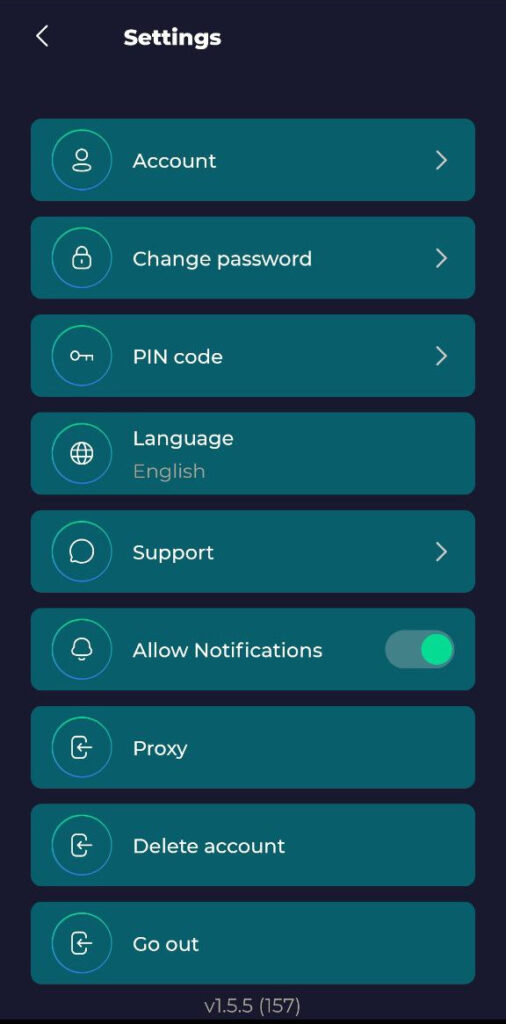
Step 3
Click Delete account and confirm deleting by typing red button Delete
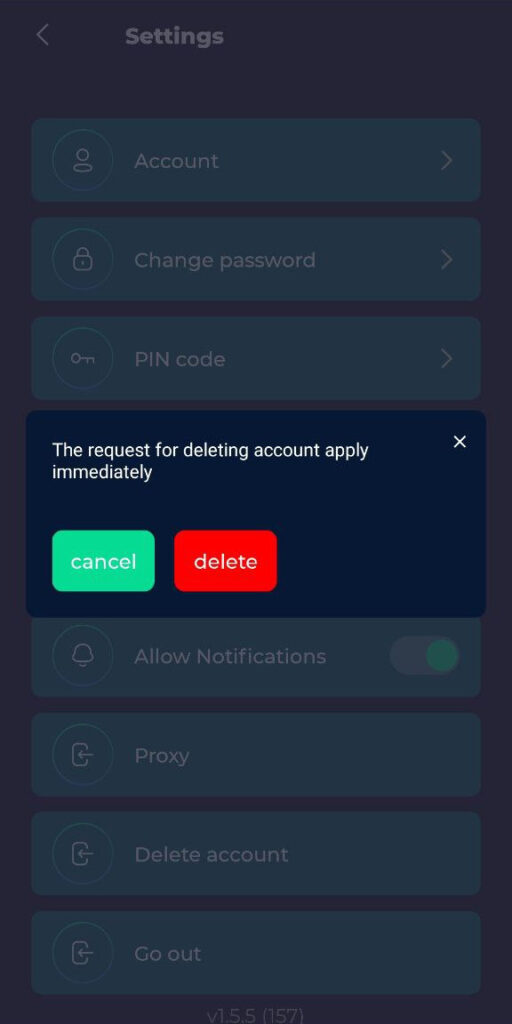
If your account wallet empty, mean 0 on balance that your account will autodelete after 15 days.
If no, mean more 0 on balance, that our manager connect with you to withdraw amount before account autodeleting.
